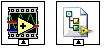This global VI can contain as many global variables as you need. Place a control on the panel, give it a good name. To read or write to it from a VI, drag the icon to the diagram of that VI. You can also drag from the project. Click on the node to change which global you access. You shouldn't have multiple locations writing to a global or it will cause a race-condition.

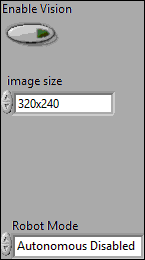
|
|
Enable Vision |
|
|
image size |
|
|
Robot Mode <b>Robot Mode</b> returns the current competition state. <b>Autonomous Disabled</b> indicates that the robot is in the Autonomous portion of competition with motors disabled. <b>Autonomous Enabled</b> indicates that the robot is in the Autonomous portion of competition with motors enabled. <b>TeleOp Disabled</b> indicates that the robot is in the TeleOp portion of competition with motors disabled. <b>TeleOp Enabled</b> indicates that the robot is in the TeleOp portion of competition with motors enabled. <b>Timeout</b> indicates that the Autonomous or TeleOp program has run for at least one second without the robot receiving a packet from the driver station. <b>Finish</b> indicates that the competition is finished and the robot has stopped. |
"Robot Global Data.vi History"
Current Revision: 23